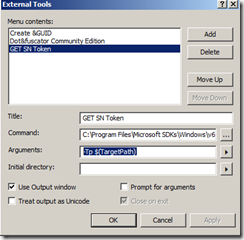Wednesday, November 14, 2012
Get Public Key Token From Visual Studio
To add a command within Visual Studio
- Got to Tools and then select External Tools
- Click Add Button
- Name it what ever you want, I name it “Get SN Token”
- on Command text, select following location
C:\Program Files\Microsoft SDKs\Windows\v6.0A\Bin\sn.exe
- On Arguments, type following
-Tp $(TargetPath)
Subscribe to:
Posts (Atom)